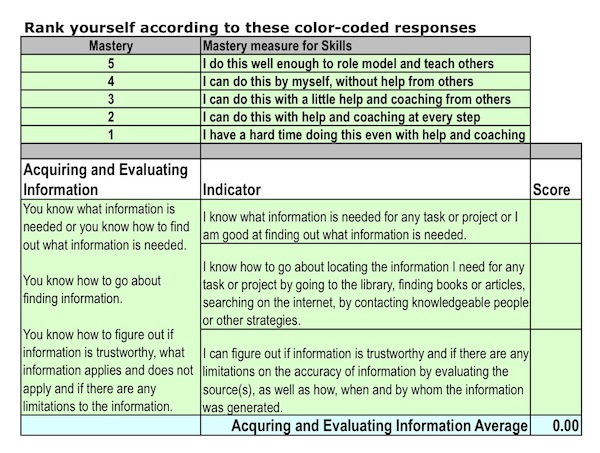Overview and key findings: ePortfolios
From Oneville Wiki
Click here for the Summary on this project; click here for the Expanded story on this project.
Written by Susan Klimczak, OneVille eportfolio organizer, with Mica Pollock (OneVille PI). Some of the content of "Overview and Key Findings" and "Expanded Story" is adapted directly from "ePossibilities: The power of a grassroots approach to student-curated ePortfolios in an urban high school," a chapter written by Susan Klimczak, SHS teachers/eportfolio leaders Michelle Li and Chris Glynn, and Somerville education organizer Joe Beckmann, for an upcoming book on ePortfolios and Web 2.0 tools edited by Helen Barrett: Student-Centered Interactive E-Portfolios in the Cloud. Contributions as well from other SHS eportfolio co-researchers: SHS ePortfolio Leader Michael Maloney; Somerville High School teachers May Chau, Ryan Guilmartin, Maureen Halpenny, Sibby LaGambina, Suzanne Morris, Susan Olsen, Yuri Petriv, Patrick Smith, Karen Woods; Somerville High School Students Diego Aldana, Zoe Blickenderfer, Guil Cafer, Samantha Carvalho, Vanessa Cordeiro, Thiago DaCosta,Patrick Cherenfant, Nat Demkowski, Douglas Funes, Richard Guerrier, Susan Hassan, Rachel Iacomin, Ashley Joseph, Anderson Jupiter, Rocky Man, Brian Martinez, David Nwanchuku, Sonam Ngawang, Travis Price, Sergio Resendes, Kamilla Silva, Anandpreet Singh, Astrid Vasquez; Somerville education technology scholar Alice Mello; community technologists Al Willis and EliJAH Starr.
Click here for the Summary on this project; click here for the Expanded story on this project.
Communication we hoped to improve
What aspect of existing communication did we try to improve, so that more people in Somerville could collaborate in young people's success? How'd it go?:(Who was involved in the project and how was time together spent? What did the project accomplish?)
Somerville High School. Somerville High School (SHS) is a tremendously diverse public high school with a vibrant, creative school culture. Its student body reflects more than twice the state average of low income, African American, Latino, and Asian students and a vast range of life, work, and learning experiences. SHS also scores 10-20 percent lower on standardized exams than comparable districts. The school needed tools to better communicate what is extraordinary about their students' skills and efforts to students, teachers, administrators, parents, colleges and employers. Here is a video, made by Somerville High School students, about their school:
<videoflash type="vimeo">16964015</videoflash>
Paper Portfolio tradition. At SHS, paper portfolios were used schoolwide as a response to the Massachusetts Education Reform Act of 1993, legislation that also called for statewide high stakes testing (now called MCAS - the Massachusetts Comprehensive Assessment System). As SHS educators noted, portfolios increasingly became a pure formality. A cumbersome quarterly collection of paper portfolio entries was coordinated by the Guidance Department. By 2009, teachers and administrators said that in practice, paper portfolios were rarely accessed because they did not communicate anything meaningful to or among students, teachers or parents. The word "portfolio" seemed to have a largely negative connotation for teachers and students in the school.
Origins of the OneVille ePortfolio project. By 2009, unsurprisingly, the School Improvement Council recognized that the portfolio process was in urgent need of change! In their 2010 School Improvement Plan, the Council expanded the definition of a portfolio entry beyond five-paragraph essays (for example, to include lab reports) and resolved to computerize this process to make portfolios live beyond a student's graduation. Technology offered the means to make portfolios more convenient, inclusive of various media, and transportable to colleges and employers.
A local community education organizer who served on the School Improvement Council saw an opportunity to realize ePortfolios by collaborating with the OneVille Project, our effort to explore how commonplace technology might enable community cooperation in young people's success. A research group from OneVille was invited to give a presentation to the Council about the potential of ePortfolios; it was well received. The collaborative OneVille ePortfolio research project at SHS began in Spring 2010 and continued through the 2010-2011 school year, involving 12 teachers and 25 students as eportfolio designers over its course.
Possibilities for ePortfolios to transform learning, teaching and communication. A description of an ePortfolio that teachers, students, and researchers developed and used together at SHS blends a number of popular definitions:
- An ePortfolio tells the story of who you are, what you know you are good at, and how you believe "what you know" will help you succeed. Samples of work in an ePortfolio should convince others that your story is valid, interesting and worthwhile.
This ePortfolio research used methods of critical participatory design, a research approach that combines critical ethnography, participatory design, action research, and education tool design. In the ePortfolio work, participants wanted both to design an excellent tool for conveying SHS students' accomplishments and to catalyze important changes in SHS teaching and learning. The OneVille Project proposed from the beginning that ePortfolios might help allow all youth in a diverse community to communicate and be recognized for their full range of skills and contributions.
We engaged teachers and students as co-researchers and educational pioneers, provided with stipends to explore original ePortfolio designs using only free and open source Web 2.0 tools. We worked in an afterschool setting to create a space both "inside" and "outside" the school and actively cultivated ePortfolio leadership among teachers and students so that ePortfolios could be implemented schoolwide. The original OneVille team deliberately limited their role to observer-participants who elicited and recognized good ideas and helped solve challenges.
One indication of the successful local ownership of the ePortfolio project at SHS was that in fall 2011, after the OneVille pilot ended, teachers and students gathered independently to create a 10 minute video about their experience. This video explains their ePortfolio process and the four phases of the project:
<videoflash type="youtube">NRb3342Y9oE</videoflash>
From paper folders "locked in a cabinet" in 2009, SHS student ePortfolios by the pilot's end in spring 2011 included videos of students narrating their original poetry, solving math equations, and doing physics; interviews with teachers evaluating students' negotiation skills, and videos of students' efforts to learn to skateboard; photos and commentary on students' original art and work experiences; and class assignments students found particularly valuable to their learning. As a student put it, an eportfolio allowed her to communicate new things about herself -- to "show all of the sides of who I am, in one place," to share "little cool things about me" as well as evidence of "being a good student." Teacher Chris Glynn noted that if students entered his class at the beginning of the year with eportfolios communicating their skills and interests, learning would be "so much more individualized!"
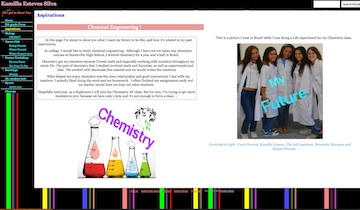
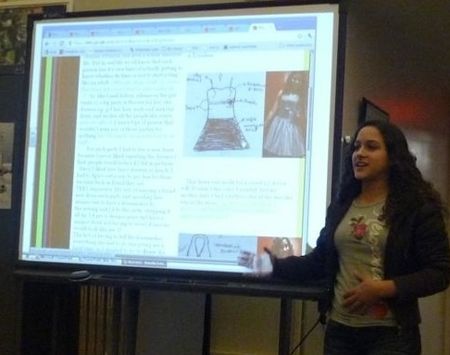


To the left is one glimpse of a student's ePortfolio, communicating her coursework and aspirations for a career in chemistry. Another page on her ePortfolio, shared at an ePortfolio public presentation, shows her skills in dress design, learned in Brazil.
To the right is a screen shot from another student's early ePortfolio, showing one of the many "things I made" -- a gear shift, designed from scratch in a voc ed class. On other such pages, the student posted favorite school assignments (designing a "trebuchet") and award-winning humorous Photoshop art. He used the ePortfolio to apply to college and is now enrolled in an engineering undergraduate program.
As discussed in more detail in the Expanded story, we feel that the ePortfolio project successfully increased communication for student success at SHS because of three distinctive approaches. We used a community organizing sensibility to follow the lead of forward-thinking administrators, teachers and students. We used a verified resume tool and 21st century skill rubrics to plan and organize ePortfolio entries (rather than just filing student work into traditional school subjects like Algebra or English). And finally, we shaped the ePortfolio design process using the educational principle/practice of constructionism, to increase opportunities for students, teachers and the wider community to reflect on ePortfolios and the design process.
Community organizing sensibility. In the ePortfolio design process, we led with a grassroots community-organizing sensibility -- we actively promoted recognition of the teaching and learning expertise of students and teachers, who often are absent from decision-making tables. An important part of the process was to actively encourage their growth as leaders taking responsibility for the future of the project and as "voices for change" contributing toward the common good of their own school community. [An excellent definition of community organizing can be found at http://www.nfg.org/index.php?ht=d/sp/i/1053/pid/1053].
So, as a group, we insisted that students and teachers lead the conversation about how ePortfolios should be designed and what they should communicate. We trusted teachers and students to make decisions about ePortfolios for themselves and their school. To promote equity and accessibility, we all resolved to build ePortfolios using only free and open source technology software and platforms. We believed that catalyzing genuine change would require us all to take a patient "open source" approach, in which participants conceived, built upon and improved ePortfolios and then shared their own changes and innovations with the community. For example, when we invited the initial group of teachers and students together to organize an ePortfolio process and product themselves, we invited the group to imagine what would go in an ePortfolio, how they would organize themselves in the after school program, and to define what kind of support they needed to make eportfolios. They adjusted and even became assertive, reflecting their gradual ownership of the whole design process -- from deciding on online ePortfolio platforms to when and how to meet to build ePortfolios. We focused throughout on building collegeality and relationships among ePortfolio designers, which we felt would be crucial to the success and effectiveness of any ePortfolio design process and school ePortfolio implementation.
Verified resume tool and 21st century skills for planning and organizing ePortfolios. Instead of organizing ePortfolio entries by school subjects and relegating out of school activities as "add ons," the Somerville High School ePortfolios used a Verified Resume tool as a guide to think about and document students' skills in and out of school. A Verified Resume is an assessment tool developed by Dr. Arnold Packer that extends the US Department of Labor SCANS Report, identifying and planning how to assess a range of "necessary skills" for 21st century college and employment. We started with a version of the Verified Resume that was developed in a summer media program by the Somerville-based Home, Inc. (see http://www.homeinc.org.)
The Verified Resume prompts users to provide evidence of eight types of skills, which we felt could usefully communicate students' success in both subject areas and outside of school: responsibility, teamwork, working with cultural diversity, acquiring and evaluating information, interpreting information, creativity and listening. For example, a student could now label a work or extracurricular skill (e.g., building a house or leading a soccer team) as evidence of skill in "teamwork," and upload an algebra assignment as evidence of "creativity." Teachers and students worked together to refine and rewrite relevant definitions and evidence statements within the categories of the verified resume rubric that would allow ePortfolio makers to self-assess. For example, here is the section of the verified resume spreadsheet for "Acquiring and Evaluating Information," which includes description, indicators and a place for students to self-assess on a scale of 1-5:
This tool was useful, but not nearly as generative as the lively conversations between adult and student participants that ensued. To everyone's surprise, students loved talking about what they did best, using the verified resume as an organizing tool. These conversations became central to ePortfolio entry planning. Typically, we looked at the three or four skills that each student scored themselves highest on and brainstormed about how they could create entries that demonstrated those skills. This face-to-face communication between youth and supporter became the most effective entry point for ePortfolio building. That is, these conversations were the moments when students had an opportunity to recognize and name their gifts and accomplishments. For instance, after one such conversation, one student included not only her artwork, but also photos of her science and social studies projects as evidence under her "creativity" ePortfolio category. Students also innovated with ways to "verify" their skills. For example, this student not only videotaped herself solving a complicated math equation for an "identity" entry because she felt her love of math was part of what defined who she was, she then also videotaped her math teacher complimenting her "negotiation" skills:
<videoflash type="vimeo">25213554</videoflash>
The eight 21st century skill categories in Verified Resumes not only helped students to better recognize and name the skills they had; they also made it easy to synergize school subject work across disciplines with out of school experiences. In short, the VR categories made eportfolios even more powerful tools for communicating students' "life-wide" talents: students could see how their interests and skills across school subjects and out of school activities were connected, and they started thinking about how school subjects mattered in "real life" and vice versa.
We built in individual, design group and wider community reflection on ePortfolios through the use of a constructionist approach. Constructionism, an approach pioneered by Seymour Papert (http://www.papert.org/articles/SituatingConstructionism.html), says that people learn best while making things, and for the greatest learning to happen, both the design process and what is made must be shared in meaningful ways with others. Great eportfolios, too, are those that prompt students to reflect actively on their learning. We added opportunities for reflection into the process of designing eportfolios as well as into the eportfolios themselves.
Dr. Susan Klimczak has experiences with another successful community education organizing project that uses a constructionist approach to document and share "making" processes to increase learning (www.learn2teach.pbwiki.com). She made suggestions based on constructionism that were enthusiastically adopted into the ePortfolio process. For example, the informal nature of the drop-in sessions provided opportunities for students and teachers to continually communicate their ongoing design process and insights as they created ePortfolios. At the end of the pilot phase and second phase, the high school and wider Somerville community were invited to an ePortfolio presentation event (and pizza party!), where students and teachers gave short talks, displayed their ePortfolios and received comments and feedback from attenders.
As part of their short presentation talks, student came up with themes that best represented their ePortfolios, such as "Making the impossible possible: Hard work and determination pay off," "Outgoing and enjoying life and diversity: Journey across different kinds of education in Brazil and the United States," and "Driving into the Future: How my academic, vocational and personal life show a keen interest for automotive engineering." Having public presentations allowed students to develop confidence in using an ePortfolio to communicate about their successes and gifts. The presentations also gave them credibility and recognition in the community and encouraged stakeholders like administrators and school committee members to actively participate and engage in the continuing ePortfolio project.
See the Expanded story for more details on everything above and below!
Our work, and our ¡Ahas!
What was the basic groundwork needed to support the current work? How did the project change and grow over time? At this point, what are our main ¡Ahas! about improving communications in public education? What communication and implementation ¡Ahas! and turning points did we have over time?
Our collective goal was to design ePortfolios that would work for the teachers, students and school culture at Somerville High School, using free and open source Web 2.0 tools and platforms. We also wanted to generate a group of teacher leaders and students who had the experience and enthusiasm to effectively move ePortfolios into schoolwide practice.
Communication improvement ¡Ahas!
Please see [The Full Story] for more screen shots of ePortfolios and for details on all the points below!
¡Aha! In comparison to paper portfolios, well-designed ePortfolios communicate to more people who can support young people's success in and out of school. ePortfolios that can be accessed online become useful not only to teachers, counselors and administrators inside schools; they also become useful to parents, mentors & tutors, colleges, and people with job and internship possibilities.
¡Aha! Student creation and curation of ePortfolio entries across subjects and grades, and across experiences outside school, increases communication about students' full range of skills -- and helps teachers better design and personalize instruction. When students have an opportunity to curate their own "best work" in ePortfolio entries, they communicate how they believe they learn best, what they believe their accomplishments are, and which school assignments most benefited their learning. Teachers then have access to information that can be used to improve their instruction. Teachers also were able to gain "whole student" insights about the learning needs of their incoming students across subjects and grades. This increased their ability to offer differentiated and personalized classroom instruction to students. See Chris Glynn in Expanded Story ]; or, using whiteboard capture software to record math problem solutions to post online as study aids for students (see Maureen Halpenny and Mike Maloney in Expanded Story.
¡Aha! ePortfolios have potential for increasing parent communication and involvement. We found that high school students shared few of their assignments with parents. So, during public presentations, parents said they appreciated the opportunity to see what their children were doing in school. Several also remarked that they did not know that their child was gifted in a particular way until they saw their child's ePortfolio. This led to important conversations between students, parents and teachers. One teacher who incorporated Web 2.0 tools from ePortfolios and had students post their assignments online began receiving enthusiastic emails from his students' parents, who appreciated being able to see the assignments and reported the positive impact of the digitally-based activities on their children See Chris Glynn in Expanded Story.
¡Aha! When students go beyond class assignment entries to develop original ePortfolio entries that are multidisciplinary and/or demonstrate 21st century skills, the result is increased learning for students and important information for teachers. School, jobs and extracurricular activities sometimes do not offer opportunities for the demonstration of students' full gifts and accomplishments. We found that conversations about 21st century skills on the verified resume could elicit ideas for original or multidisciplinary entries (and, entries on students' skills from jobs or extracurricular activities) that had tremendous impact, especially for students who were not thriving in school. For example, one young woman gained confidence through creating a video for a poem she had not shown in school or to friends (see Michelle Li in Expanded story ). Another example is that Alice Mello, an education and technology scholar with OneVille, worked to assist two young men who were avid video game-players to learn programming software and create entries displaying their own online animations and games. A 9th grader writing an entry contrasting her education in Brazil and the US identified a passion for chemistry that had gone unrecognized, because she was only a freshman and chemistry was a subject introduced in the junior year at her school. This led to teachers allowing her early access to high school chemistry. A young man's description of the process he went through to learn new skateboard tricks led to conversations among teachers about an emerging learning technique called global accelerated online learning. The teacher-leaders are presently advocating that some ePortfolio work take place in advisory groups, rather than in subject classes, to allow space for such "life-wide" entries to emerge.
¡Aha! Researchers and foundations can play a strategic role in lifting up and lending credibility to teacher and student insights about ePortfolios through participatory research design. Throughout the process, teachers and students reported that they have gained respect from the administration because of the partnership with faculty and students from a higher education institution, foundation support and funding, and a participatory research design that put their expertise and insight front and center. Researchers can play a role in convincing school and district administrators that genuine and effective education reform can be generated by teachers and students from the "grassroots" up, as well as "top down" by administrators and through ePortfolio models developed by scholars.
Implementation ¡Ahas!
¡Aha! Planning takes time, and a concise proposal and budget help. Planning an ePortfolio project is crucial and often full of challenges, as we discovered in our 6-8 month planning process. [See Expanded Story for details]
¡Aha! Designing ePortfolios from the ground up with teachers and students rather than top down with administrators making decisions was key to our success. We have seen other ePortfolio projects get designed by administrators who choose the platform and process that adapt to existing administrative priorities and existing school IT constraints, with limited participation from teachers and students. While this approach may be efficient, it may also limit the transformative education possibilities of ePortfolios. To slightly paraphrase MIT technology education researcher Seymour Papert, "If your concept of school is . . . as you've seen it in the past, well what else would you do with the computer [or ePortfolio] except [just] put it in there?" We believe it crucial that ePortfolio design processes give teachers and students freedom not only to explore new ways of documenting student accomplishments, but to imagine new ways of learning and teaching.
¡Aha! Giving teachers and students such creative space led to innovations and inspiring ideas (for examples, see Expanded Story). Administrators, department leaders and the wider community immediately recognized the possibilities for ePortfolio use and the free/open source platform template design being advocated by students and teachers. By summer 2011, administrators resolved to create an implementation committee that would find creative ways to overcome the current administrative and IT obstacles rather than have ePortfolios be constrained by them. Teachers came up with innovative approaches for preserving student-curation of classroom assignments, including an in-school advisory time to help students plan and organize ePortfolios.
¡Aha! Designing ePortfolios as part of after school activity is advantageous. Beginning an ePortfolio design process as part of a year-long after school activity allows ePortfolios to develop in a space that is both "inside" and "outside" school. Our experience is that such a space can foster creativity and relationships vital to authentic ePortfolio design and implementation tailored for a particular school culture. The first semester we focused one cohort on experimenting with creative design and entry development. The second semester, we had members of the first semester cohort mentor the second cohort, developing leadership. Teachers also developed an ePortfolio template for schoolwide use based on insights from the first semester.
¡Aha! and TURNING POINT: Using 21st century skills to organize ePortfolios, rather than school subjects, makes communication about student learning more effective. Using the eight 21st century skills in Verified Resumes as ePortfolio categories proved to be a turning point in our ePortfolio design process. Not only was every student we worked with eager to talk about themselves using the categories (and we kept trying hard to find a student who did not respond!), even the most skeptical of teachers who wanted ePortfolio entries ordered by school subjects became convinced of the efficacy of using 21st century skills as organizing categories.
¡Aha! and TURNING POINT: Incorporating public presentations of ePortfolios-in-progress that involve the school and wider community builds motivation and enthusiasm. Public presentations where students and teachers presented their eportfolios and their reflections on the eportfolio process were crucial. Students had an opportunity to reflect and receive feedback on their ePortfolio as a whole and on the entire process of identifying and "proving" their accomplishes and successes. Just as significant was the role that these public presentations played in generating motivation and gaining buy-in from school administration, school staff and the wider community. These public presentations were a turning point in developing a resolve to take the ePortfolios schoolwide using the teacher- and student-generated design See Expanded Story.
We took two different approaches to public presentations. In our first, students and teachers presented their eportfolios in sequential presentations before the full audience, which took a lot of time. In the second set of presentations, students presented their work at small expo stations with three participants each while attendees moved around the room at their own pace.
Our products: Concrete communication improvements and next steps
As Klimczak, Li, Glynn and Beckmann write in their forthcoming "epossibilities" chapter,
"OneVille researchers could not be more pleased that they have been rendered obsolete as the 'seeds for leadership' are taking ownership for this project as planned during the pilot phases. The District Administration and School Committee have been convinced of the efficacy of ePortfolios and enthusiastically support school-wide implementation, as indicated by this excerpt from a School Committee member's blog:
- This is a great innovation, sparked by Oneville, but really owned and grown by our dedicated, creative teachers with the impressive thought, time, and effort they have poured into it!'"
The authors continue to describe Someville High's next steps with eportfolios:
"This summer, every incoming 9th grader at Somerville High School began creating an ePortfolio in the 2011 transition "Summer Success" program. The students enjoyed showing off their accomplishments. The teachers were delighted that students understood the 21st century skills and wrote sophisticated goal interpretation statements using the template. In the 2011-2012 school year, the Science department is piloting ePortfolios in all Science classes. An implementation committee has been formed to determine the best steps forward for schoolwide implementation in Fall 2012.
"In the spirit of breaking out of the silo-ed approach of ePortfolios organized by departments and subjects, we proposed that ePortfolios be adopted by advisory groups."
ePortfolios were certainly a product of this pilot project, and they are a wonderful tool for communicating students' talents, skills and interests. However, it would have been entirely possible to make ePortfolios simply electronic versions of the current paper portfolios -- to organize them by school subjects, or to have them populated by electronic versions of classroom assignments accompanied by some highly teacher-directed reflection. That would have had a much more limited outcome in terms of the impact of ePortfolios on students and teachers, and on teaching and learning.
We did something very different together on the Somerville ePortfolio Project. In a sense, ePortfolios themselves were not the most significant product of our work. The real products were the inclusive, teacher- and student-led process that we all developed around desigining ePortfolios, the relationships developed during the ePortfolio design process, and the way that the design process catalyzed small and large rippling changes in thinking about teaching and learning -- and particularly, about creating new opportunities for students to hone, recognize and articulate their skills, talents, and gifts. In our design process, teachers and students did not start with any particular example or platform for ePortfolios. Together, during after school drop-in sessions over several months, they imagined what ePortfolios could be for themselves and their school and even what classrooms could look like, as they creatively experimented with the design and content. Often, such outcomes of our work could be seen in side conversations during ePortfolio design sessions, as students and teachers discussed possible future careers based on an ePortfolio entry, as teachers mulled the problem of giving the kind of individualized attention available in our drop-in sessions to each of the 75-100 students in their classrooms each day, as teachers imagined possibilities for new Web 2.0 tools in the classroom to engage students who were not yet thriving in school, and as students and teachers talked about how to apply, in the classroom, approaches students were using to learn skateboarding or hiphop dancing online. Some of these stories can be found in Expanded story.
ePortfolios can just communicate school as it is; as MIT technology education researcher Seymour Papert put it, "If your concept of school is . . . as you've seen it in the past, well what else would you do with the computer except [just] put it in there?" But if students and teachers have the time and freedom to imagine what could be communicated, totally new conversations about students' learning can result.
Questions to Ask Yourself if You're Tackling Similar Things Where You Live
- ➢ What big issues would we recommend others think about in their own attempts to improve communications in public schools? Contact us to talk more!
- ➢ What kinds of preparation and planning are necessary in order to develop ePortfolios in your school or organization? Do you need to approach the school district or :executive director? The school improvement council or board of directors? The principal or executive director? The department leaders? Can you develop a presentation :and project proposal that will facilitate the preparation and planning?
- ➢ What kinds of community partnerships can you develop to support ePortfolio development at your organization? Can you partner with local university education :technology researchers and write a grant? Are there people in the community with time and talents who can support ePortfolio development?
- ➢ What kind of resources, time and people can be devoted to developing an approach to ePortfolios at your school? Can you develop an after school or summer program :that focuses on ePortfolio development? Can you find a way to offer stipends for the people who will do the important work? How can you involve classroom teachers and :students as key designer of your ePortfolio approach?
- ➢ What kind of equipment is available for ePortfolios at your organization? Does your organization have fairly new and accessible computers that can support Web 2.0 :tools? Do people have access to equipment like flip videos, scanners, and cameras that can be used to create ePortfolio entries?
- ➢ What is internet access like at your organization? What kinds of internet access are blocked to users at your organization? Will your organization's internet system :allow access to helpful Web 2.0 tools?
Technological how-tos
Best is to peruse the Somerville High School website, for videos teachers created to help teachers and students create eportfolios: http://sites.google.com/site/shseportfolio/
In Somerville High School, teachers and students experimented with different kinds of platforms for their ePortfolios. We started with platforms that students and teachers were already familiar with: Googlesite, Wikispace and Posterous. Each platform had its strengths and challenges. For instance, students and teachers liked Posterous because of its ease in handling and automatically formatting multimedia projects and the fact that content posts could be composed through email and text. When it came to designing a template for schoolwide implementation, Googlesites was chosen because it was the easiest to administer and proved to be the most practical overall platform.
Students and teachers used many different Web 2.0 tools to create entries for their ePortfolios. Some useful tools presented challenges because they were initially blocked by the school's internet system. For instance, SlideShare is a great tool for embedding slide presentations on ePortfolios, but it was blocked so other alternatives had to be found. For videos, YouTube was blocked, but Vimeo and TeacherTube were not. New Web 2.0 tools are being developed and improved so rapidly that many tools used just two years ago are quite dated and new tools that would have been useful two years ago have appeared. So the best way to tap into Web 2.0 resources for ePortfolios is to simply google or talk to students about the current tools they now enjoy using.
Al Willis and EliJAH Starr were both community technologists who supported the ePortfolio projects during and between drop-in sessions. As Al put it (in a narrative also forthcoming in the epossibilities chapter), "the best advice for working with the technology involved in ePortfolios is to be resourceful and creative in making the best use of the equipment and tools that are available, no matter how limited or meager. An effective IT educator needs to be patient, open-minded, and resourceful. He or she also can help the process by holding back on his or her role as an 'expert,' helping others articulate what they want to do, and allowing teachers and students to experience obstacles and challenges and come up with their own solutions. Most often, the challenge is to point the student in the right direction with a hint or a question, or send a student to work with another student who faced a similar obstacle. This builds student confidence and develops a culture of collaborative problem solving. I know I've done my job well when I am the last person a teacher or student asks for help. After all, no one learns if you solve the problem for them."
"In fact," Al continues, "a person who is a technology coach, doesn't even have to be an IT expert. They just have to provoke kids to tinker. It helps to be a little bit of a generalist with knowledge about what different kinds of computers do, how to get content off cameras and flip videos, how to reformat various sources of video content. Being willing to have people watch while you learn is also good. To support the IT needs of an ePortfolio project means being comfortable learning by sitting down with students and teachers and experimenting, because you won't have learned every tool extensively."
In this process, teachers also got comfortable learning from students, as many students had more experience and skill with Web 2.0 skills than they. Students also began learning from each other: often students would completely bypass any of the adults in the room and confidently turn to each other for ePortfolio help. Somerville education organizer and pilot participant Joe Beckmann described such outcomes in action:
- A year ago, one of Somerville's most beloved and successful teachers sat sandwiched between two students, one a senior and one a junior, responding to their barrage of unselfconsciously proffered advice about how to design a Google Site template for Somerville High School ePortfolios. The three labored intensely for three hours...Working with a sense of collegiality rare between teachers and students, they developed ways to show others at their school how to get the most from the ePortfolio template. It was very funny to see the teacher working so hard to keep up with the advice of his students. Every ten minutes or so they'd all pull back, laugh, and return to the task refreshed. (from "ePossibilties: The power of a grassroots approach to student-curated ePortfolios in an urban high school," a chapter in Helen Barrett's upcoming book on ePortfolios).
Again, please see these teacher-designed videos on the Somerville High website for further guidance on using the tools and templates developed in Somerville High's ePortfolio project. http://sites.google.com/site/shseportfolio/
Click here for the Summary on this project; click here for the Expanded story on this project.