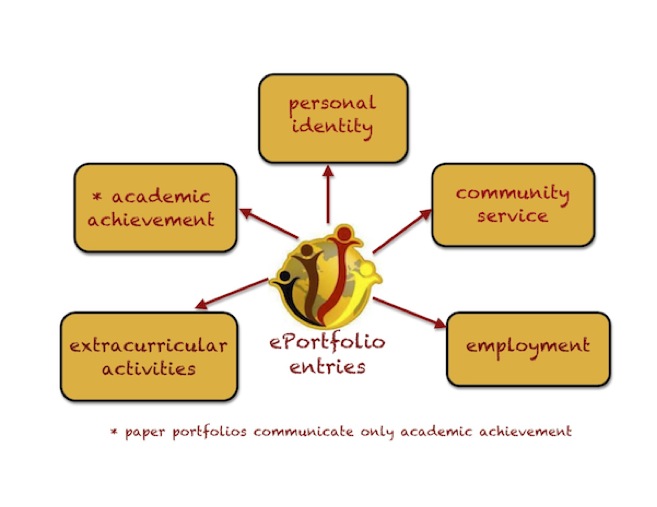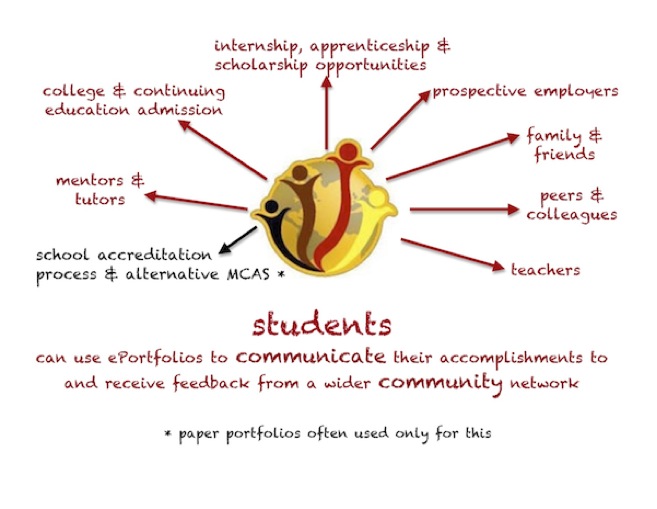Eportfolio
From Oneville Wiki
Click here for the Overview and key findings on this project; click here for the Expanded story on this project.
Written by Susan Klimczak and Mica Pollock, with input from OneVille co-researchers: Somerville High School ePortfolio Leaders Christopher Glynn, Michelle Li and Michael Maloney; Somerville High School teachers May Chau, Ryan Guilmartin, Maureen Halpenny, Sibby LaGambina, Suzanne Morris, Susan Olsen, Yuri Petriv, Patrick Smith, Karen Woods; Somerville High School Students Diego Aldana, Zoe Blickenderfer, Guil Cafer, Samantha Carvalho, Vanessa Cordeiro, Thiago DaCosta,Patrick Cherenfant, Nat Demkowski, Douglas Funes, Richard Guerrier, Susan Hassan, Rachel Iacomini, Ashley Joseph, Anderson Jupiter, Rocky Man, Brian Martinez, David Nwanchuku, Sonam Ngawang, Travis Price, Sergio Resendes, Kamilla Silva, Anandpreet Singh, Astrid Vasquez; Somerville education organizer Joe Beckmann; Somerville education technology scholar Alice Mello; community technologists Al Willis and EliJAH Starr

What communication challenges did this project address?
In the 2009-10 school year, when the OneVille Project offered to help design online portfolios (eportfolios) at Somerville High School, the Somerville School Improvement Council had already identified that the school’s paper portfolio process needed updating. Some students, teachers and administrators said they considered the existing Somerville High School paper portfolio tradition “a cumbersome collection of paper four times a year.” Teachers and students noted that these paper portfolios, largely stuffed with students’ five-paragraph essays and other assignments curated and evaluated by teachers, were “locked in a file cabinet” and rarely shown to or used by anyone except for during formal accreditation visits. A core of administrators and teachers were excited to explore online portfolios: in comparison to paper folders, online portfolios could hold multimedia documentation of student skills and allow students to share their skills with more supporters (mentors, admissions officers, employers).
Groundwork for the project was laid over a year of collaboration between the OneVille ePortfolio project team and the SHS School Improvement Council and principal. Over two semesters in 2010-11, OneVille’s year-long ePortfolio participatory design project engaged a total of 12 Somerville High School (SHS) teachers and 23 students purposefully chosen to represent a full range of achievement levels and backgrounds. By spring 2011, the group’s eportfolio entries included videos of students narrating their original poetry, solving math equations, and doing physics, as well as interviews with teachers evaluating students’ negotiation skills; photos and commentary on students’ original art, science experiments, and creations from work/internship/after school experiences; and class assignments, including reflections about why students found them particularly valuable for their learning.
<videoflash type="youtube">9dUuCxV5D7c</videoflash>
One early student designer spoke of the communications about students’ skills and talents that the eportfolio infrastructure newly made possible:
<videoflash type="vimeo">25157328</videoflash>
These students and teachers have sparked an emergent school tradition of such vibrant online “ePortfolios,” with curation and evaluative reflection on entries largely done by students. The ePortfolios designed through our participatory research communicate students’ full spectrum of learning and accomplishments in and out of school and are organized by a set of discrete 21st century skills rather than by broad school subject areas. ePortfolios produced with Web 2.0 tools used only free and open source software, making the ePortfolios sustainable for schools even in times of tight budgets.
Teacher researchers and other teachers in the school have begun to actively use ePortfolios to learn about how to best support students. Many teachers in the school have begun to redesign classroom assignments to tap students’ enthusiasm for the Web 2.0 tools used in the ePortfolio process. Students are beginning to actively share ePortfolios with a wider community in and out of school, including in college applications and job interviews.
In the second half of our design year, a teacher and students developed an ePortfolio template (using Googlesites) that could be used in a schoolwide implementation. ePortfolios were implemented using this template in every SHS science class during the 2011-2012 school year. See also https://sites.google.com/site/shseportfolio/.

In a public presentation of SHS’s ePortfolios at the Berkman Center for Internet and Society at Harvard in December 2011, one researcher in the audience was so impressed that he suggested the seven presenting students must be “exemplary” students; he asked how we believed less talented students might fare with the ePortfolio process. Yet few of the seven student-presenters were honor roll students. “That shows you every student can shine at this if they put in the time and effort,” a SHS teacher said. “We are representative of the potential that everyone has,” a SHS student agreed.
Why is it important to improve communication?
- ¡Aha! Eportfolios increase communication about student accomplishment across subjects and grades inside school, and about student experiences outside of school. Student creation and curation of ePortfolio entries across subjects and grades, and across experiences outside school, increases communication about students’ full range of skills -- and helps teachers better design and personalize instruction.
- ¡Aha! In comparison to paper portfolios, well-designed ePortfolios communicate to more people who can support young people’s success in and out of school. ePortfolios that can be accessed online become useful not only to teachers, counselors and administrators inside schools; they also become useful to parents, mentors & tutors, colleges, and people with job and internship possibilities. Well-designed ePortfolios communicate more content and allow broader access to student work in comparison to paper portfolios. For this reason, eportfolios are increasingly cited as an indicator of school excellence in school accreditation processes.
- ¡Aha! Students making eportfolios develop a capacity to articulate the best ways they learn -- and to better advocate for themselves inside and outside school -- by reflecting on their accomplishments and learning experiences across subjects/grades, and on their out-of-school learning experiences.
How do eportfolios work? How might they be implemented?
- Partnering with local researchers (and a foundation) in a participatory research design process that begins as a one year out-of-school-time project with participant stipends can be an effective way to develop and tailor an approach to ePortfolios that works with your school culture.
- Combining academics, community participants with community organizing experience, classroom teachers, and students on a participatory research design team designing ePortfolios can contribute greatly to the success of the project.
- Using free and open source Web 2.0 tools for ePortfolios is possible and creates equitable access to ePortfolio tools for all schools. Our project demonstrated that with just a little technical support, students and teachers can successfully use free and open source Web 2.0 tools to design and implement ePortfolios.
- Organizing ePortfolio entries by 21st century skills (rather than by school subjects) can increase the quality and usefulness of ePortfolios. We used a “verified resume.”
- Using an implementation approach guided by constructionism --giving students and teachers multiple opportunities to share and discuss their design process and their ePortfolio products --- can greatly improve a school’s ePortfolio design. Constructionism (developed by Seymour Papert at the MIT Media Lab) claims that people learn best as they make and design things, and suggests that for the greatest learning to happen, people must share both their design process and what they make with others.
- Somerville High School teachers have made a number of videos helping next teachers and students design eportfolios. Access them here: https://sites.google.com/site/shseportfolio/
How do you know if your school could improve communication?
Questions to ask about the current system in your school:
- ➢ At your school, do students get the chance to communicate the full range of what they know and can do?
- ➢ What kinds of preparation and planning are necessary in order to develop ePortfolios in your school or organization?
- ➢ What kinds of community partnerships can you develop to support ePortfolio development at your organization?
- ➢ What kind of resources, time and people can be devoted to developing an approach to ePortfolios at your school?
- ➢ What kind of equipment is available for ePortfolios at your organization?
- ➢ What is internet access like at your organization?
- ➢ What sorts of entries do you want your eportfolio to include? Can you allow teachers and students the space to experiment with categories for your school’s eportfolio entries?
The Next Layer: Connecting to Folks Doing Similar Work in Other Communities.
We'd love to spark a lively exchange between people working on similar things.
Want to talk further?
Are you working on improving communications in your own school or community?
Contact point people for the eportfolio project directly at:
Susan Klimczak (klimczaksusan@gmail.com); Michelle Li (mli@k12.somerville.ma.us); Chris Glynn (cglynn@k12.somerville.ma.us) (extra questions can also go to Mica Pollock (mica.pollock@gmail.com)
See Overview and key findings and Expanded story for more!