Overview and key findings: ePortfolios: Difference between revisions
From Oneville Wiki
No edit summary |
No edit summary |
||
| Line 46: | Line 46: | ||
So, as a group, we insisted that students and teachers lead the conversation about how ePortfolios should be designed and what they should communicate. We trusted teachers and students to make decisions about ePortfolios for themselves and their school. To promote equity and accessibility, we all resolved to build ePortfolios using only free and open source technology software and platforms. We believed that catalyzing genuine change would require us all to take a patient “open source” approach, in which participants conceived, built upon and improved ePortfolios and then shared their own changes and innovations with the community. For example, when we invited the initial group of teachers and students together to organize an ePortfolio process and product themselves, we invited the group to imagine what would go in an ePortfolio, how they would organize themselves in the after school program, and to define what kind of support they needed to make eportfolios. They adjusted and even became assertive, reflecting their gradual ownership of the whole design process -- from deciding on online ePortfolio platforms to when and how to meet to build ePortfolios. We focused throughout on building collegeality and relationships among ePortfolio designers, which we felt would be crucial to the success and effectiveness of any ePortfolio design process and school ePortfolio implementation. | So, as a group, we insisted that students and teachers lead the conversation about how ePortfolios should be designed and what they should communicate. We trusted teachers and students to make decisions about ePortfolios for themselves and their school. To promote equity and accessibility, we all resolved to build ePortfolios using only free and open source technology software and platforms. We believed that catalyzing genuine change would require us all to take a patient “open source” approach, in which participants conceived, built upon and improved ePortfolios and then shared their own changes and innovations with the community. For example, when we invited the initial group of teachers and students together to organize an ePortfolio process and product themselves, we invited the group to imagine what would go in an ePortfolio, how they would organize themselves in the after school program, and to define what kind of support they needed to make eportfolios. They adjusted and even became assertive, reflecting their gradual ownership of the whole design process -- from deciding on online ePortfolio platforms to when and how to meet to build ePortfolios. We focused throughout on building collegeality and relationships among ePortfolio designers, which we felt would be crucial to the success and effectiveness of any ePortfolio design process and school ePortfolio implementation. | ||
'''Verified resume tool and 21st century skills for planning and organizing ePortfolios. '''Instead of organizing ePortfolio entries by school subjects and relegating out of school activities as “add ons,” the Somerville High School ePortfolios used a Verified Resume tool as a guide to think about and document students’ skills in and out of school. A Verified Resume is an assessment tool developed by Dr. Arnold Packer that extends the US Department of Labor SCANS Report, identifying and planning how to assess a range of “necessary skills” for 21st century college and employment. We started with a version of the Verified Resume that was developed in a summer media program by the Somerville-based | '''Verified resume tool and 21st century skills for planning and organizing ePortfolios. '''Instead of organizing ePortfolio entries by school subjects and relegating out of school activities as “add ons,” the Somerville High School ePortfolios used a Verified Resume tool as a guide to think about and document students’ skills in and out of school. A Verified Resume is an assessment tool developed by Dr. Arnold Packer that extends the US Department of Labor SCANS Report, identifying and planning how to assess a range of “necessary skills” for 21st century college and employment. We started with a version of the Verified Resume that was developed in a summer media program by the Somerville-based Home, Inc. (homeinc.org.) | ||
The Verified Resume prompts users to provide evidence of eight types of skills, which we felt could usefully communicate students’ success in both subject areas and outside of school: responsibility, teamwork, working with cultural diversity, acquiring and evaluating information, interpreting information, creativity and listening. For example, a student could now label a work or extracurricular skill (e.g., building a house or leading a soccer team) as evidence of skill in “teamwork,” and upload an algebra assignment as evidence of “creativity.” Teachers and students worked together to refine and rewrite relevant definitions and evidence statements within the categories of the verified resume rubric that would allow ePortfolio makers to self-assess. For example, here is the section of the verified resume spreadsheet for “Acquiring and Evaluating Information,” which includes description, indicators and a place for students to self-assess on a scale of 1-5: | The Verified Resume prompts users to provide evidence of eight types of skills, which we felt could usefully communicate students’ success in both subject areas and outside of school: responsibility, teamwork, working with cultural diversity, acquiring and evaluating information, interpreting information, creativity and listening. For example, a student could now label a work or extracurricular skill (e.g., building a house or leading a soccer team) as evidence of skill in “teamwork,” and upload an algebra assignment as evidence of “creativity.” Teachers and students worked together to refine and rewrite relevant definitions and evidence statements within the categories of the verified resume rubric that would allow ePortfolio makers to self-assess. For example, here is the section of the verified resume spreadsheet for “Acquiring and Evaluating Information,” which includes description, indicators and a place for students to self-assess on a scale of 1-5: | ||
Revision as of 04:20, 25 March 2012
Click here for the Summary on this project; click here for the Expanded story on this project.
Written by Susan Klimczak, OneVille eportfolio organizer, with Mica Pollock (OneVille PI). Some of the content of “Overview and Key Findings” and “Expanded Story” is adapted directly from “ePossibilities: The power of a grassroots approach to student-curated ePortfolios in an urban high school,” a chapter written by Susan Klimczak, SHS teachers/eportfolio leaders Michelle Li and Chris Glynn, and Somerville education organizer Joe Beckmann, for an upcoming book on ePortfolios and Web 2.0 tools edited by Helen Barret: Student-Centered Interactive E-Portfolios in the Cloud. Contributions as well from other SHS eportfolio co-researchers: SHS ePortfolio Leader Michael Maloney; Somerville High School teachers May Chau, Ryan Guilmartin, Maureen Halpenny, Sibby LaGambina, Suzanne Morris, Susan Olsen, Yuri Petriv, Patrick Smith, Karen Woods; Somerville High School Students Diego Aldana, Zoe Blickenderfer, Guil Cafer, Samantha Carvalho, Vanessa Cordeiro, Thiago DaCosta,Patrick Cherenfant, Nat Demkowski, Douglas Funes, Richard Guerrier, Susan Hassan, Rachel Iacomin, Ashley Joseph, Anderson Jupiter, Rocky Man, Brian Martinez, David Nwanchuku, Sonam Ngawang, Travis Price, Sergio Resendes, Kamilla Silva, Anandpreet Singh, Astrid Vasquez; Somerville education technology scholar Alice Mello; community technologists Al Willis and EliJAH Starr.
Click here for the Summary on this project; click here for the Expanded story on this project.
Communication we hoped to improve
What aspect of existing communication did we try to improve, so that more people in Somerville could collaborate in young people's success? How’d it go?
- (Who was involved in the project and how was time together spent? What did the project accomplish?)
Somerville High School. Somerville High School (SHS) is a tremendously diverse public high school with a vibrant, creative school culture. Its student body reflects more than twice the state average of low income, African American, Latino, and Asian students and a vast range of life, work, and learning experiences. SHS also scores 10-20 percent lower on standardized exams than comparable districts. The school needed tools to better communicate what is extraordinary about their students’ skills and efforts to students, teachers, administrators, parents, colleges and employers. Here is a video, made by Somerville High School students, about their school:
Paper Portfolio tradition. At SHS, paper portfolios were used schoolwide as a response to the Massachusetts Education Reform Act of 1993, legislation that also called for statewide high stakes testing (now called MCAS - the Massachusetts Comprehensive Assessment System). As SHS educators noted, portfolios increasingly became a pure formality. A cumbersome quarterly collection of paper portfolio entries was coordinated by the Guidance Department. By 2009, teachers and administrators said that in practice, paper portfolios were rarely accessed because they did not communicate anything meaningful to or among students, teachers or parents. The word “portfolio” seemed to have a largely negative connotation for teachers and students in the school.
Origins of the OneVille ePortfolio project. By 2009, unsurprisingly, the School Improvement Council recognized that the portfolio process was in urgent need of change! In their 2010 School Improvement Plan, the Council expanded the definition of a portfolio entry beyond five-paragraph essays (for example, to include lab reports) and resolved to computerize this process to make portfolios live beyond a student’s graduation. Technology offered the means to make portfolios more convenient, inclusive of various media, and transportable to colleges and employers.
A local community education organizer who served on the School Improvement Council saw an opportunity to realize ePortfolios by collaborating with the OneVille Project, our effort to explore how commonplace technology might enable community cooperation in young people's success. A research group from OneVille was invited to give a presentation to the Council about the potential of ePortfolios; it was well received. The collaborative OneVille ePortfolio research project at SHS began in Spring 2010 and continued through the 2010-2011 school year, involving 12 teachers and 25 students as eportfolio designers over its course.
Possibilities for ePortfolios to transform learning, teaching and communication. A description of an ePortfolio that teachers, students, and researchers developed and used together at SHS blends a number of popular definitions:
- An ePortfolio tells the story of who you are, what you know you are good at, and how you believe “what you know” will help you succeed. Samples of work in an ePortfolio should convince others that your story is valid, interesting and worthwhile.
This ePortfolio research used methods of critical participatory design, a research approach that combines critical ethnography, participatory design, action research, and education tool design. In the ePortfolio work, participants wanted both to design an excellent tool for conveying SHS students’ accomplishments and to catalyze important changes in SHS teaching and learning. The OneVille Project proposed from the beginning that ePortfolios might help allow all youth in a diverse community to communicate and be recognized for their full range of skills and contributions.
We engaged teachers and students as co-researchers and educational pioneers, provided with stipends to explore original ePortfolio designs using only free and open source Web 2.0 tools. We worked in an afterschool setting to create a space both “inside” and “outside” the school and actively cultivated ePortfolio leadership among teachers and students so that ePortfolios could be implemented schoolwide. The original OneVille team deliberately limited their role to observer-participants who elicited and recognized good ideas and helped solve challenges.
One indication of the successful local ownership of the ePortfolio project at SHS was that in fall 2011, after the OneVille pilot ended, teachers and students gathered independently to create a 10 minute video about their experience. This video explains their ePortfolio process and the four phases of the project:
From paper folders “locked in a cabinet” in 2009, SHS student ePortfolios by the pilot’s end in spring 2011 included videos of students narrating their original poetry, solving math equations, and doing physics; interviews with teachers evaluating students’ negotiation skills, and videos of students’ efforts to learn to skateboard; photos and commentary on students’ original art and work experiences; and class assignments students found particularly valuable to their learning. As a student put it, an eportfolio allowed her to communicate new things about herself -- to “show all of the sides of who I am, in one place,” to share “little cool things about me” as well as evidence of “being a good student.” Teacher Chris Glynn noted that if students entered his class at the beginning of the year with eportfolios communicating their skills and interests, learning would be “so much more individualized!”
Here is one glimpse of a student’s ePortfolio, communicating her coursework and aspirations for a career in chemistry. Another page on her ePortfolio, shared at an ePortfolio public presentation, shows her skills in dress design, learned in Brazil:
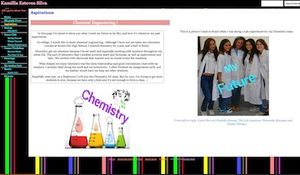

And here’s a screen shot from another student’s early ePortfolio, showing one of the many “things I made” -- a gear shift, designed from scratch in a voc ed class. On other such pages, the student posted favorite school assignments (designing a “trebuchet”) and award-winning humorous Photoshop art. He used the ePortfolio to apply to college and is now enrolled in an engineering undergraduate program:

As discussed in more detail in The Expanded Story, we feel that the ePortfolio project successfully increased communication for student success at SHS because of three distinctive approaches. We used a community organizing sensibility to follow the lead of forward-thinking administrators, teachers and students. We used a verified resume tool and 21st century skill rubrics to plan and organize ePortfolio entries (rather than just filing student work into traditional school subjects like Algebra or English). And finally, we shaped the ePortfolio design process using the educational principle/practice of constructionism, to increase opportunities for students, teachers and the wider community to reflect on ePortfolios and the design process.
Community organizing sensibility. In the ePortfolio design process, we led with a grassroots community-organizing sensibility -- we actively promoted recognition of the teaching and learning expertise of students and teachers, who often are absent from decision-making tables. An important part of the process was to actively encourage their growth as leaders taking responsibility for the future of the project and as “voices for change” contributing toward the common good of their own school community. [an excellent definition of community organizing can be found at http://www.nfg.org/index.php?ht=d/sp/i/1053/pid/1053].
So, as a group, we insisted that students and teachers lead the conversation about how ePortfolios should be designed and what they should communicate. We trusted teachers and students to make decisions about ePortfolios for themselves and their school. To promote equity and accessibility, we all resolved to build ePortfolios using only free and open source technology software and platforms. We believed that catalyzing genuine change would require us all to take a patient “open source” approach, in which participants conceived, built upon and improved ePortfolios and then shared their own changes and innovations with the community. For example, when we invited the initial group of teachers and students together to organize an ePortfolio process and product themselves, we invited the group to imagine what would go in an ePortfolio, how they would organize themselves in the after school program, and to define what kind of support they needed to make eportfolios. They adjusted and even became assertive, reflecting their gradual ownership of the whole design process -- from deciding on online ePortfolio platforms to when and how to meet to build ePortfolios. We focused throughout on building collegeality and relationships among ePortfolio designers, which we felt would be crucial to the success and effectiveness of any ePortfolio design process and school ePortfolio implementation.
Verified resume tool and 21st century skills for planning and organizing ePortfolios. Instead of organizing ePortfolio entries by school subjects and relegating out of school activities as “add ons,” the Somerville High School ePortfolios used a Verified Resume tool as a guide to think about and document students’ skills in and out of school. A Verified Resume is an assessment tool developed by Dr. Arnold Packer that extends the US Department of Labor SCANS Report, identifying and planning how to assess a range of “necessary skills” for 21st century college and employment. We started with a version of the Verified Resume that was developed in a summer media program by the Somerville-based Home, Inc. (homeinc.org.)
The Verified Resume prompts users to provide evidence of eight types of skills, which we felt could usefully communicate students’ success in both subject areas and outside of school: responsibility, teamwork, working with cultural diversity, acquiring and evaluating information, interpreting information, creativity and listening. For example, a student could now label a work or extracurricular skill (e.g., building a house or leading a soccer team) as evidence of skill in “teamwork,” and upload an algebra assignment as evidence of “creativity.” Teachers and students worked together to refine and rewrite relevant definitions and evidence statements within the categories of the verified resume rubric that would allow ePortfolio makers to self-assess. For example, here is the section of the verified resume spreadsheet for “Acquiring and Evaluating Information,” which includes description, indicators and a place for students to self-assess on a scale of 1-5: