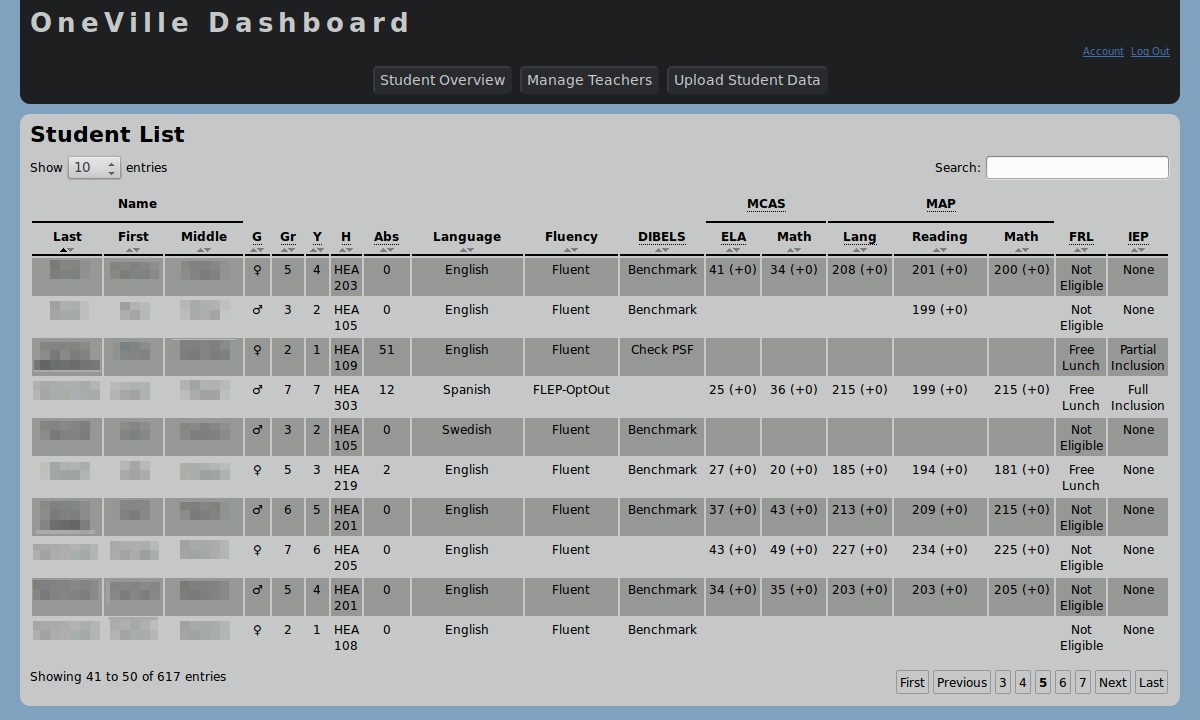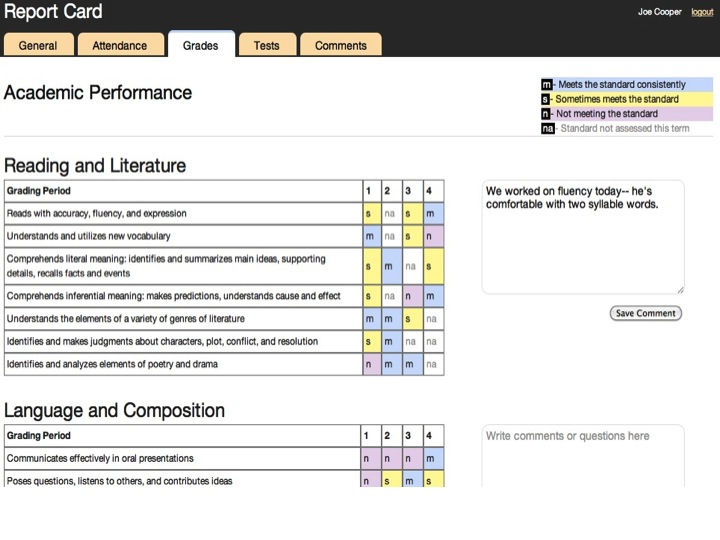Summary: Data dashboards: Difference between revisions
From Oneville Wiki
No edit summary |
No edit summary |
||
| (215 intermediate revisions by 13 users not shown) | |||
| Line 1: | Line 1: | ||
''Written by Mica Pollock and Jedd Cohen for the dashboard project, with initial dashboard development by Somerville technologist Seth Woodworth and next development for piloting by David Lord of San Diego | |||
Click here for the '''[[Overview and key findings: Data dashboards|<font color=#0000FF>Overview and key findings</font>]] '''on this project; click here for the '''[[Expanded story: Data dashboards|<font color=#0000FF>Expanded story</font>]] '''on this project. | |||
===What communication challenges did this project address?=== | |||
In diverse districts across the country, administrators, teachers, and approved service providers are often unable to quickly review patterns in basic data affecting students – like trends in their absences, test scores, grades, and credits. This is often due to the high cost of cutting-edge student data systems (or, the high cost of professional development showing educators how to use the systems they have). Families, for their part, are often unsure how to find all the relevant data on their children, how to read data once they are given it (e.g., a report card), and how to communicate with schools about it. (see http://nationalpirc.org/engagement_webinars/webinar-student-data.html). As both educators and parents know, gaps in available basic data also can create gaps in student service, because people in charge of supporting young people remain unaware about some key aspects of their situation. How are speakers of language X doing on standardized tests? Who is enrolled in which afterschool program? Was Jose's absence rate over the past semester unusual? | |||
In Somerville in 2009, teachers and administrators said they couldn’t easily view or sort patterns in student data because that data was buried in different “fields” in the student information system (SIS), which Somerville couldn’t afford to replace or fundamentally upgrade. Over the past two years, several local technologists, a teacher, and several researchers have been working with the teachers' families, related afterschool providers, and two principals in the Somerville School District to help design and create "dashboard" tools using open source software (free software that any developer can adapt). | |||
( | A "dashboard" is a quick, visually simple view of student data, all in one place. Our "dashboards" are designed to let (appropriate) viewers go to a single place – on the web – to find and sort comprehensive data on each student, class of students, and the entire school. Particularly in designing our "individual view" (which would display an individual student's data to student, parent, teacher, and approved service providers), we’ve been working to design a tool that not only displays basic data on students, but also launches a focused conversation among stakeholders about that data. | ||
a. | The first dashboard below (our "administrator" and "teacher" view) shows educators data on a school or classroom of students. The "individual view" dashboard beneath it shows data on an individual student to student, teachers, parents, and approved afterschool providers. This view also allows these people to communicate with each other through the “comment boxes.” (Names are fictional to preserve anonymity.) | ||
[[Image:Admin Dash 2012-01-25.jpg|Admin Dash 2012-01-25.jpg]] | |||
[[Image:IndivDashSummary.jpg|IndivDashSummary.jpg]] | |||
On the OneVille Project, the dashboard was one of six subprojects and our first effort to create a tech tool totally from scratch with young local technologists. Development with our Somerville colleagues took more budgeted hours than any of us originally anticipated, and after some excellent pro bono work by David Lord of San Diego, by Spring 2012 we were about 60 development hours from pilot-readiness on the admin and teacher views (and roughly 300 hours from pilot-readiness on the individual view). Remaining work: to finish tweaking the final programming "tubes" linking the dashboard to Somerville's Student Information System so that data could be displayed 100% glitch-free. The "code" for all of the dashboard views is linked on the '''[[Overview and key findings: Data dashboards|<font color=#0000FF>Overview and key findings</font>]] ''' page and to date is the core "product" of this pilot. Open source code also means that any developer anywhere can develop on the product we made. For example, community youth-serving and university outreach orgs needing to view and sort youth- and student-related data have expressed interest in a similar free product developed for their specific needs. See the '''[[Overview and key findings: Data dashboards|<font color=#0000FF>Overview and key findings</font>]] ''' and '''[[Expanded story: Data dashboards|<font color=#0000FF>Expanded story</font>]] ''' pages for the full story of developing this tool. | |||
===Why is it important to improve communications?=== | |||
What we found: | |||
:*'''<font color=red>¡Aha!</font> A gap in student data equals a gap in service. | |||
:*'''<font color=red>¡Aha!</font> One-Stop Shopping: People say it's crucial to be able to see different kinds of student data at the same time, in a single display -- and, be able to sort that data to check for patterns. | |||
:*'''<font color=red>¡Aha!</font> Open source data tools could save schools across the country significant costs, IF design goes fast enough, IF community users are ready to use the tools, and IF tech support for open source tools remains available locally. | |||
:*'''<font color=red>¡Aha!</font> In addition to having the ability to quickly see and sort such basic data, diverse partners in young people’s lives need supports to communicate ABOUT basic data. | |||
===How do the dashboards work? How might they be designed?=== | |||
:*You can see how we designed our dashboards in '''[[Overview and key findings: Data dashboards|<font color=#0000FF>Overview and key findings</font>]] '''and '''[[Expanded story: Data dashboards|<font color=#0000FF>Expanded story</font>]]'''. | |||
===How do you know if your school could improve communication?=== | |||
'''Questions to ask about the current system in your school: | |||
:➢ To support young people, what “data” should show up on any data display, and why? | |||
:➢ How does your school make data on students visible to school administrators, classroom teachers, and afterschool providers? And how about parents? Which necessary data is readily available, and which isn't? | |||
:➢ What infrastructure would support actual conversations ''about'' "data," between the people who share young people's lives? | |||
:➢ Which conversations about data should happen in person and which could be supported online? Could you do an experiment to test which works for what? | |||
:➢ What data isn’t found in any “student information system” but should still be known? By whom? | |||
:➢ Is your district spending tons of money on data display tools to get basic data in front of people? | |||
:➢ If so, how might low cost tech development or professional development on the tools you already have support such information-sharing? | |||
:➢ ***How can you ensure resources for ongoing tech modifications and tech support after you have developed your initial tool? | |||
== | === The Next Layer: Connecting to Folks Doing Similar Work in Other Communities.=== | ||
We'd love to spark a lively exchange between people working on similar things. | |||
'''Want to talk further? | |||
Are you working on improving communications in your own school or community? | |||
Contact point people for the dashboard project directly at: | |||
Jedd Cohen (jic378@mail.harvard.edu); Mica Pollock (mica.pollock@gmail.com) | |||
Click here for the '''[[Overview and key findings: Data dashboards|<font color=#0000FF>Overview and key findings</font>]] '''on this project; click here for the '''[[Expanded story: Data dashboards|<font color=#0000FF>Expanded story</font>]] '''on this project. | |||
Latest revision as of 22:34, 10 June 2016
Written by Mica Pollock and Jedd Cohen for the dashboard project, with initial dashboard development by Somerville technologist Seth Woodworth and next development for piloting by David Lord of San Diego
Click here for the Overview and key findings on this project; click here for the Expanded story on this project.
What communication challenges did this project address?
In diverse districts across the country, administrators, teachers, and approved service providers are often unable to quickly review patterns in basic data affecting students – like trends in their absences, test scores, grades, and credits. This is often due to the high cost of cutting-edge student data systems (or, the high cost of professional development showing educators how to use the systems they have). Families, for their part, are often unsure how to find all the relevant data on their children, how to read data once they are given it (e.g., a report card), and how to communicate with schools about it. (see http://nationalpirc.org/engagement_webinars/webinar-student-data.html). As both educators and parents know, gaps in available basic data also can create gaps in student service, because people in charge of supporting young people remain unaware about some key aspects of their situation. How are speakers of language X doing on standardized tests? Who is enrolled in which afterschool program? Was Jose's absence rate over the past semester unusual?
In Somerville in 2009, teachers and administrators said they couldn’t easily view or sort patterns in student data because that data was buried in different “fields” in the student information system (SIS), which Somerville couldn’t afford to replace or fundamentally upgrade. Over the past two years, several local technologists, a teacher, and several researchers have been working with the teachers' families, related afterschool providers, and two principals in the Somerville School District to help design and create "dashboard" tools using open source software (free software that any developer can adapt).
A "dashboard" is a quick, visually simple view of student data, all in one place. Our "dashboards" are designed to let (appropriate) viewers go to a single place – on the web – to find and sort comprehensive data on each student, class of students, and the entire school. Particularly in designing our "individual view" (which would display an individual student's data to student, parent, teacher, and approved service providers), we’ve been working to design a tool that not only displays basic data on students, but also launches a focused conversation among stakeholders about that data.
The first dashboard below (our "administrator" and "teacher" view) shows educators data on a school or classroom of students. The "individual view" dashboard beneath it shows data on an individual student to student, teachers, parents, and approved afterschool providers. This view also allows these people to communicate with each other through the “comment boxes.” (Names are fictional to preserve anonymity.)
On the OneVille Project, the dashboard was one of six subprojects and our first effort to create a tech tool totally from scratch with young local technologists. Development with our Somerville colleagues took more budgeted hours than any of us originally anticipated, and after some excellent pro bono work by David Lord of San Diego, by Spring 2012 we were about 60 development hours from pilot-readiness on the admin and teacher views (and roughly 300 hours from pilot-readiness on the individual view). Remaining work: to finish tweaking the final programming "tubes" linking the dashboard to Somerville's Student Information System so that data could be displayed 100% glitch-free. The "code" for all of the dashboard views is linked on the Overview and key findings page and to date is the core "product" of this pilot. Open source code also means that any developer anywhere can develop on the product we made. For example, community youth-serving and university outreach orgs needing to view and sort youth- and student-related data have expressed interest in a similar free product developed for their specific needs. See the Overview and key findings and Expanded story pages for the full story of developing this tool.
Why is it important to improve communications?
What we found:
- ¡Aha! A gap in student data equals a gap in service.
- ¡Aha! One-Stop Shopping: People say it's crucial to be able to see different kinds of student data at the same time, in a single display -- and, be able to sort that data to check for patterns.
- ¡Aha! Open source data tools could save schools across the country significant costs, IF design goes fast enough, IF community users are ready to use the tools, and IF tech support for open source tools remains available locally.
- ¡Aha! In addition to having the ability to quickly see and sort such basic data, diverse partners in young people’s lives need supports to communicate ABOUT basic data.
How do the dashboards work? How might they be designed?
- You can see how we designed our dashboards in Overview and key findings and Expanded story.
How do you know if your school could improve communication?
Questions to ask about the current system in your school:
- ➢ To support young people, what “data” should show up on any data display, and why?
- ➢ How does your school make data on students visible to school administrators, classroom teachers, and afterschool providers? And how about parents? Which necessary data is readily available, and which isn't?
- ➢ What infrastructure would support actual conversations about "data," between the people who share young people's lives?
- ➢ Which conversations about data should happen in person and which could be supported online? Could you do an experiment to test which works for what?
- ➢ What data isn’t found in any “student information system” but should still be known? By whom?
- ➢ Is your district spending tons of money on data display tools to get basic data in front of people?
- ➢ If so, how might low cost tech development or professional development on the tools you already have support such information-sharing?
- ➢ ***How can you ensure resources for ongoing tech modifications and tech support after you have developed your initial tool?
The Next Layer: Connecting to Folks Doing Similar Work in Other Communities.
We'd love to spark a lively exchange between people working on similar things.
Want to talk further?
Are you working on improving communications in your own school or community?
Contact point people for the dashboard project directly at:
Jedd Cohen (jic378@mail.harvard.edu); Mica Pollock (mica.pollock@gmail.com)
Click here for the Overview and key findings on this project; click here for the Expanded story on this project.